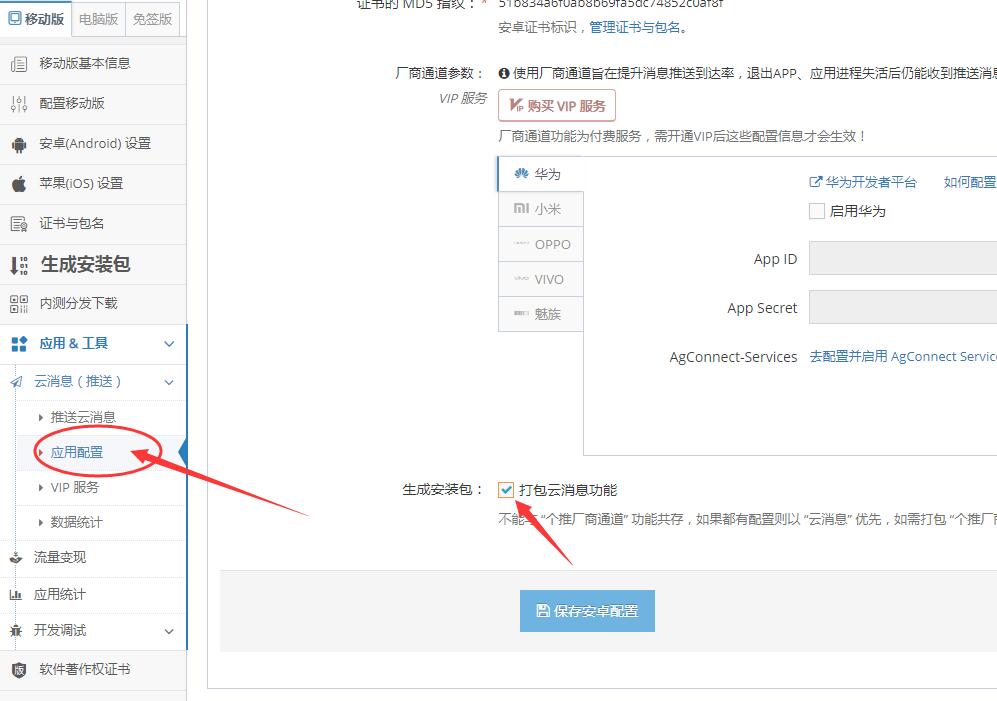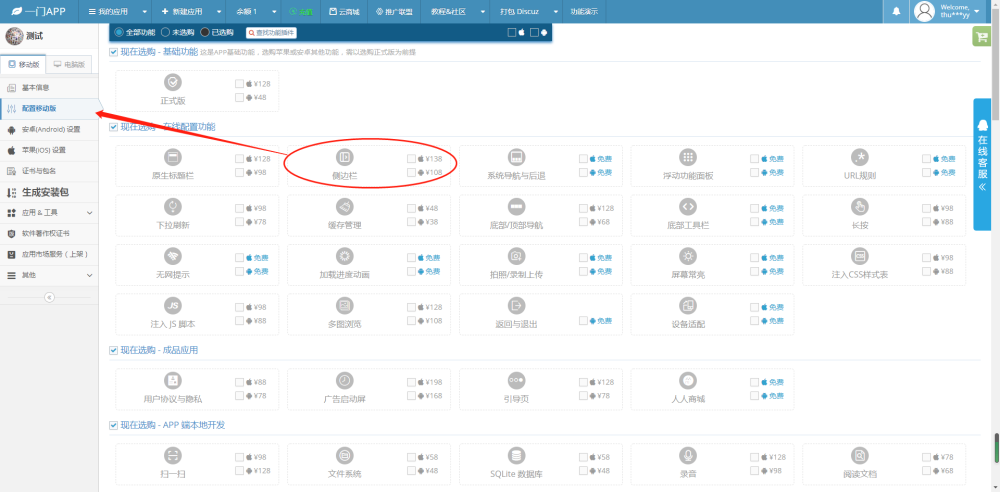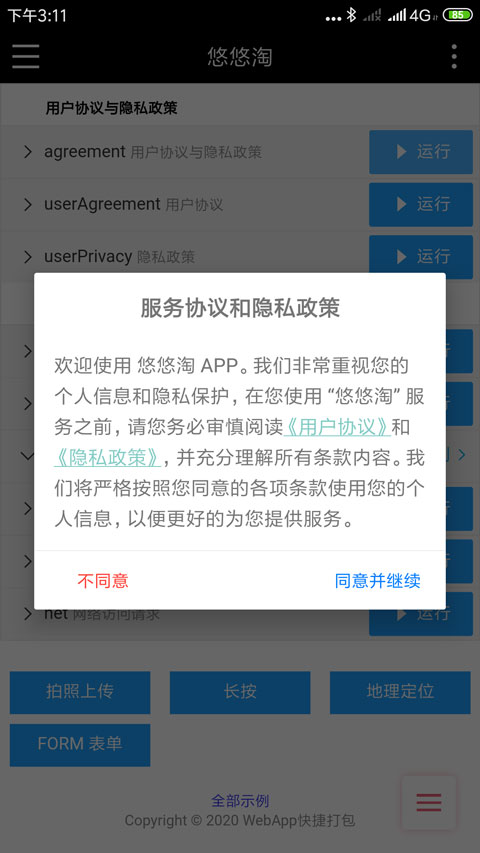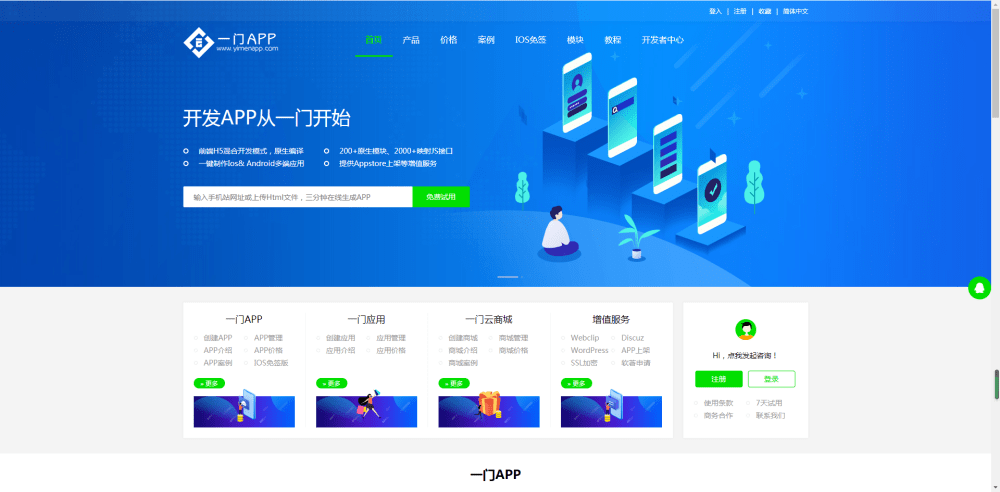在Android开发中,身份信息是一个非常常见的需求,例如登录注册功能、用户信息修改等等。本文将介绍在Eclipse环境下,如何实现一个简单的身份信息实例,包含登录、注册、修改个人信息和退出四个功能。
1. 创建一个新的Eclipse项目
在Eclipse中创建一个新的Android项目,选择"Empty Activity",然后命名为"MyIdentity"。
2. 创建布局文件
在res/layout目录下创建如下布局文件:
1)activity_main.xml
```xml
android:layout_width="match_parent" android:layout_height="match_parent" android:orientation="vertical"> android:id="@+id/textView1" android:layout_width="wrap_content" android:layout_height="wrap_content" android:text="账号:" android:textSize="20sp"/> android:id="@+id/username" android:layout_width="match_parent" android:layout_height="wrap_content" android:textSize="20sp"/> android:id="@+id/textView2" android:layout_width="wrap_content" android:layout_height="wrap_content" android:text="密码:" android:textSize="20sp"/> android:id="@+id/password" android:layout_width="match_parent" android:layout_height="wrap_content" android:textSize="20sp"/> android:id="@+id/loginBtn" android:layout_width="match_parent" android:layout_height="wrap_content" android:text="登录" android:textSize="20sp"/> android:id="@+id/register" android:layout_width="wrap_content" android:layout_height="wrap_content" android:layout_gravity="right" android:clickable="true" android:text="注册" android:paddingRight="20dp" android:textColor="#0000FF" android:textSize="16sp"/>
```
2)activity_register.xml
```xml
android:layout_width="match_parent" android:layout_height="match_parent" android:orientation="vertical"> android:id="@+id/textView1" android:layout_width="wrap_content" android:layout_height="wrap_content" android:text="账号:" android:textSize="20sp"/> android:id="@+id/username" android:layout_width="match_parent" android:layout_height="wrap_content" android:textSize="20sp"/> android:id="@+id/textView2" android:layout_width="wrap_content" android:layout_height="wrap_content" android:text="密码:" android:textSize="20sp"/> android:id="@+id/password" android:layout_width="match_parent" android:layout_height="wrap_content" android:textSize="20sp"/> android:id="@+id/registerBtn" android:layout_width="match_parent" android:layout_height="wrap_content" android:text="注册" android:textSize="20sp"/>
```
3)activity_update.xml
```xml
android:layout_width="match_parent" android:layout_height="match_parent" android:orientation="vertical"> android:id="@+id/textView1" android:layout_width="wrap_content" android:layout_height="wrap_content" android:text="原密码:" android:textSize="20sp"/> android:id="@+id/oldPassword" android:layout_width="match_parent" android:layout_height="wrap_content" android:textSize="20sp"/> android:id="@+id/textView2" android:layout_width="wrap_content" android:layout_height="wrap_content" android:text="新密码:" android:textSize="20sp"/> android:id="@+id/newPassword" android:layout_width="match_parent" android:layout_height="wrap_content" android:textSize="20sp"/> android:id="@+id/updateBtn" android:layout_width="match_parent" android:layout_height="wrap_content" android:text="修改" android:textSize="20sp"/>
```
3. 实现逻辑代码
在src目录下创建一个新的Java类文件,命名为"MainActivity.java"。在MainActivity类中编写如下代码:
```java
package com.example.myidentity;
import android.app.Activity;
import android.content.Intent;
import android.os.Bundle;
import android.view.View;
import android.view.View.OnClickListener;
import android.widget.Button;
import android.widget.EditText;
import android.widget.TextView;
public class MainActivity extends Activity {
private EditText usernameEdit;
private EditText passwordEdit;
private Button loginBtn;
private TextView registerText;
@Override
protected void onCreate(Bundle savedInstanceState) {
super.onCreate(savedInstanceState);
setContentView(R.layout.activity_main);
findViews();
setListeners();
}
private void findViews() {
usernameEdit = (EditText) findViewById(R.id.username);
passwordEdit = (EditText) findViewById(R.id.password);
loginBtn = (Button) findViewById(R.id.loginBtn);
registerText = (TextView) findViewById(R.id.register);
}
private void setListeners() {
loginBtn.setOnClickListener(loginListener);
registerText.setOnClickListener(registerListener);
}
private OnClickListener loginListener = new OnClickListener() {
@Override
public void onClick(View v) {
// 获取用户输入的账号和密码
String username = usernameEdit.getText().toString().trim();
String password = passwordEdit.getText().toString().trim();
// 调用登录接口,实现身份验证逻辑
boolean result = login(username, password);
if (result) {
Intent intent = new Intent(MainActivity.this, UpdateActivity.class);
startActivity(intent);
} else {
Toast.makeText(MainActivity.this, "账号或密码错误", Toast.LENGTH_LONG).show();
}
}
};
private OnClickListener registerListener = new OnClickListener() {
@Override
public void onClick(View v) {
Intent intent = new Intent(MainActivity.this, RegisterActivity.class);
startActivity(intent);
}
};
private boolean login(String username, String password) {
// 调用API接口,实现登录逻辑,这里只是简单的模拟用户名密码验证过程
if (username.equals("test") && password.equals("123456")) {
return true;
} else {
return false;
}
}
}
```
同理,在src目录下创建RegisterActivity.java和UpdateActivity.java两个类文件,分别负责注册和修改个人信息的逻辑。实现代码类似MainActivity。
4. 运行程序
在Eclipse中选择"Run As"->"Android Application",然后就可以在手机或模拟器上运行程序了。在运行之前,请确保Android SDK已经配置好,并且连接的手机或模拟器已经开启了USB调试模式。
综上所述,通过Eclipse可以很方便、快捷地实现一个简单的身份信息实例,帮助开发者熟悉Android开发的基本流程与技巧。