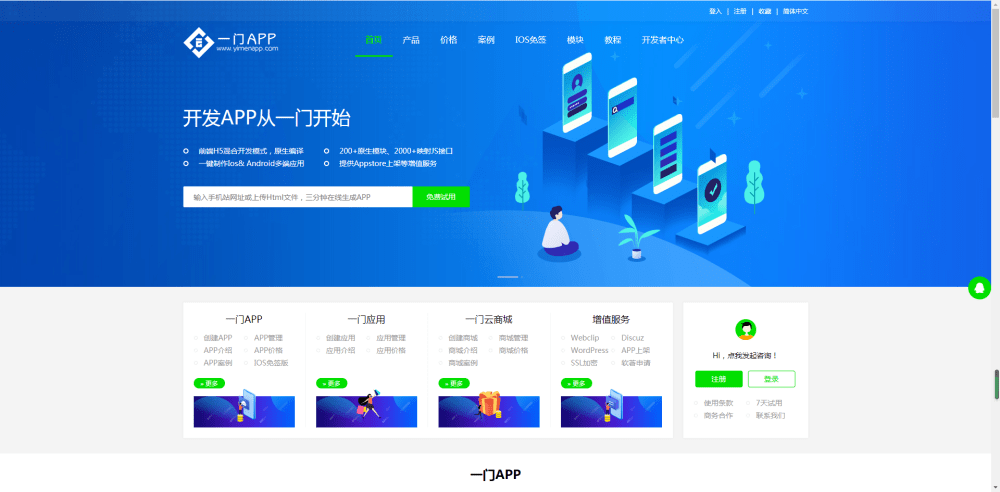Android API Demo是一个基于Android官方提供的API实现的示例程序集合,旨在向开发者展示Android系统的各种特性和功能。它包含了许多基础的应用程序,如音频和视频播放、数据存储、文件管理以及网络通信等。本文将对Android API Demo的开发原理进行详细介绍。
一、Android API Demo的概述
在Android SDK中,API Demo是一个非常重要的示例程序,Android官方不仅提供了示例程序的源代码,而且还提供了各种Demo应用程序的APK文件供开发者下载和安装。这些示例程序是基于最新的Android API开发的,旨在向开发者提供一个完整的范例,帮助开发者更好地了解Android系统的各种特性和功能。
二、Android API Demo的开发流程
Android API Demo的开发相对比较简单,下面是该程序的简单开发流程:
1. 创建一个新的Android应用程序项目,包含所需要的API或组件。
2. 在AndroidManifest.xml文件中设置应用的名称、图标、版本号等信息。
3. 创建Java类,通过使用Android提供的API来编写应用程序的逻辑代码。
4. 创建XML布局文件来配置应用程序的视图组件。
5. 将逻辑代码与布局文件结合起来,使应用程序具有执行的功能。
6. 编译并生成应用程序包文件APK,以备发布。
三、Android API Demo的示例代码
下面是Android API Demo的一个基本示例代码,它可以实现一个简单的计算器功能:
1. 创建一个新的Android应用程序项目,命名为“Calculator”。
2. 在AndroidManifest.xml文件中添加以下代码:
```
package="com.example.calculator" android:versionCode="1" android:versionName="1.0" > android:minSdkVersion="14" android:targetSdkVersion="29" /> android:allowBackup="true" android:icon="@mipmap/ic_launcher" android:label="@string/app_name" android:roundIcon="@mipmap/ic_launcher_round" android:supportsRtl="true" android:theme="@style/AppTheme" >
```
3. 创建MainActivity.java文件,包含以下代码:
```
package com.example.calculator;
import android.app.Activity;
import android.os.Bundle;
import android.view.View;
import android.widget.Button;
import android.widget.TextView;
public class MainActivity extends Activity implements View.OnClickListener {
private TextView resultView;
private Button num1,num2,add,sub,mul,div,clear,equal;
private int num1Value,num2Value,result;
@Override
protected void onCreate(Bundle savedInstanceState) {
super.onCreate(savedInstanceState);
setContentView(R.layout.activity_main);
//绑定视图
resultView = (TextView)findViewById(R.id.resultView);
num1 = (Button)findViewById(R.id.num1);
num2 = (Button)findViewById(R.id.num2);
add = (Button)findViewById(R.id.add);
sub = (Button)findViewById(R.id.sub);
mul = (Button)findViewById(R.id.mul);
div = (Button)findViewById(R.id.div);
equal = (Button)findViewById(R.id.equal);
clear = (Button)findViewById(R.id.clear);
//设置按钮点击监听器
num1.setOnClickListener(this);
num2.setOnClickListener(this);
add.setOnClickListener(this);
sub.setOnClickListener(this);
mul.setOnClickListener(this);
div.setOnClickListener(this);
equal.setOnClickListener(this);
clear.setOnClickListener(this);
}
@Override
public void onClick(View v) {
switch (v.getId()) {
case R.id.num1:
if (num1Value == 0) {
resultView.setText("1");
num1Value = 1;
} else {
resultView.setText(resultView.getText()+"1");
}
break;
case R.id.num2:
if (num1Value == 0) {
resultView.setText("2");
num1Value = 2;
} else {
resultView.setText(resultView.getText()+"2");
}
break;
case R.id.add:
num2Value = num1Value;
num1Value = 0;
result = 0;
resultView.setText("+");
break;
case R.id.sub:
num2Value = num1Value;
num1Value = 0;
result = 0;
resultView.setText("-");
break;
case R.id.mul:
num2Value = num1Value;
num1Value = 0;
result = 0;
resultView.setText("*");
break;
case R.id.div:
num2Value = num1Value;
num1Value = 0;
result = 0;
resultView.setText("/");
break;
case R.id.equal:
switch (resultView.getText().toString()) {
case "+":
result = num1Value + num2Value;
break;
case "-":
result = num2Value - num1Value;
break;
case "*":
result = num1Value * num2Value;
break;
case "/":
result = num2Value / num1Value;
break;
}
resultView.setText(String.valueOf(result));
break;
case R.id.clear:
num1Value = 0;
num2Value = 0;
result = 0;
resultView.setText("0");
break;
}
}
}
```
4. 创建activity_main.xml布局文件,包含以下代码:
```
xmlns:tools="http://schemas.android.com/tools" android:layout_width="match_parent" android:layout_height="match_parent" android:paddingBottom="@dimen/activity_vertical_margin" android:paddingLeft="@dimen/activity_horizontal_margin" android:paddingRight="@dimen/activity_horizontal_margin" android:paddingTop="@dimen/activity_vertical_margin" tools:context=".MainActivity" > android:id="@+id/resultView" android:layout_width="fill_parent" android:layout_height="wrap_content" android:text="0" android:textSize="30sp" android:gravity="right" /> android:id="@+id/num1" android:layout_width="100dp" android:layout_height="wrap_content" android:text="1" android:layout_below="@+id/resultView" android:layout_marginLeft="5dp" android:layout_marginTop="5dp" /> android:id="@+id/num2" android:layout_width="100dp" android:layout_height="wrap_content" android:text="2" android:layout_below="@+id/resultView" android:layout_toRightOf="@id/num1" android:layout_marginLeft="5dp" android:layout_marginTop="5dp" /> android:id="@+id/add" android:layout_width="100dp" android:layout_height="wrap_content" android:text="+" android:layout_below="@+id/num1" android:layout_marginLeft="5dp" android:layout_marginTop="5dp" /> android:id="@+id/sub" android:layout_width="100dp" android:layout_height="wrap_content" android:text="-" android:layout_below="@+id/num1" android:layout_toRightOf="@id/add" android:layout_marginLeft="5dp" android:layout_marginTop="5dp" /> android:id="@+id/mul" android:layout_width="100dp" android:layout_height="wrap_content" android:text="*" android:layout_below="@+id/add" android:layout_marginLeft="5dp" android:layout_marginTop="5dp" /> android:id="@+id/div" android:layout_width="100dp" android:layout_height="wrap_content" android:text="/" android:layout_below="@+id/add" android:layout_toRightOf="@id/mul" android:layout_marginLeft="5dp" android:layout_marginTop="5dp" /> android:id="@+id/equal" android:layout_width="100dp" android:layout_height="wrap_content" android:text="=" android:layout_below="@+id/mul" android:layout_marginLeft="5dp" android:layout_marginTop="5dp" /> android:id="@+id/clear" android:layout_width="100dp" android:layout_height="wrap_content" android:text="C" android:layout_below="@+id/mul" android:layout_toRightOf="@id/equal" android:layout_marginLeft="5dp" android:layout_marginTop="5dp" />
```
5. 运行程序并验证结果。
四、总结
本文简单介绍了Android API Demo的开发流程和示例代码,希望读者可以通过本文对Android API Demo的开发有一个更全面的了解。当然,相比简单的计算器示例程序,Android API Demo还包括很多更为复杂的应用程序,可以得到更深入的开发经验和技能。