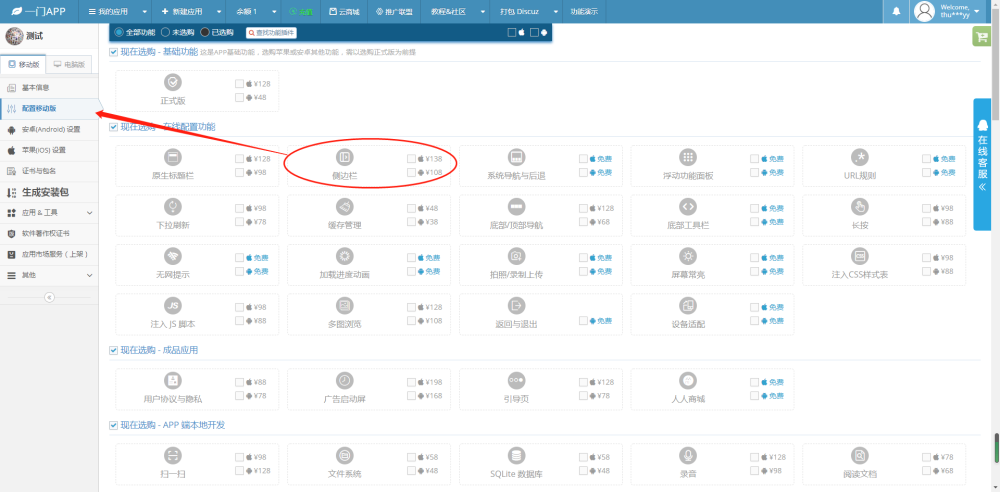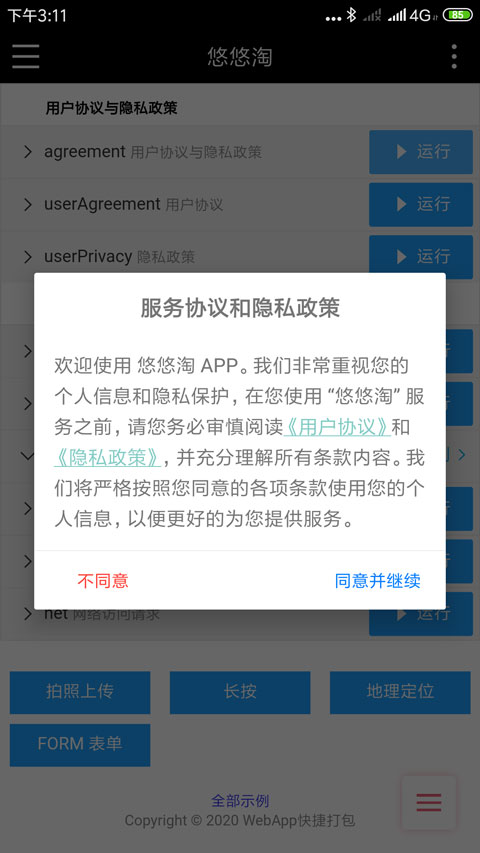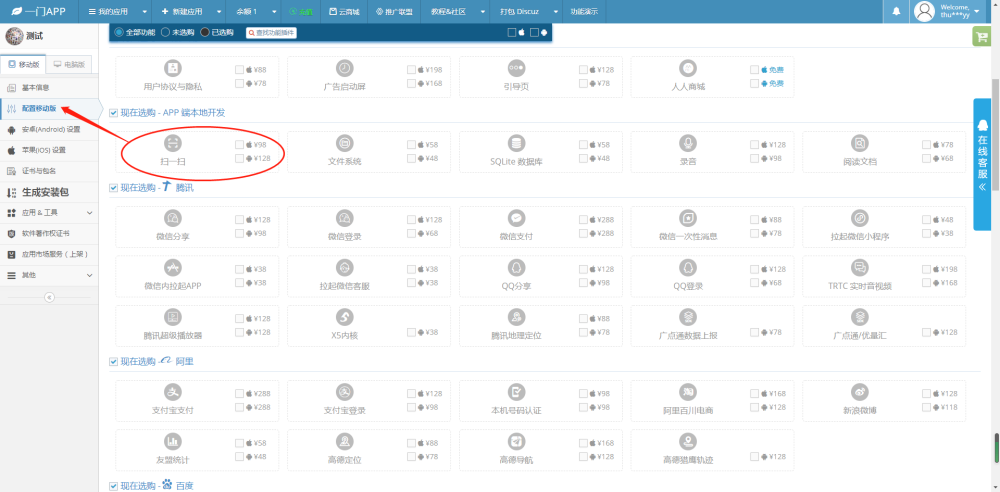Title: Android App Development: A Comprehensive Beginner's Guide
Introduction:
Android app development is a popular field that has attracted both hobbyists and professional developers alike. With global smartphone use increasing exponentially, the demand for compelling mobile applications has never been higher. In this beginner's guide, we will explore the fundamental principles, tools, and best practices associated with developing an Android app.
1. Understanding the basics of Android OS:
Android is an open-source operating system based on the Linux kernel, primarily used for touchscreen mobile devices like smartphones and tablets. It was created by Android Inc., which was later acquired by Google. Android's key selling points are its flexibility and customizability, making it an attractive platform for developers to create applications catering to different user needs.
2. The Android app development ecosystem:
Key components of the Android app development ecosystem include:
a. The Android SDK (Software Development Kit)
b. The Android Studio – the official integrated development environment (IDE)
c. The Java programming language (alternatively, Kotlin is also used)
d. Android development libraries and APIs – such as the Android Support Library and Google Play services
3. Setting up your development environment:
To start developing an Android app, you will need to have the following software installed:
a. The Java Development Kit (JDK)
b. The latest version of Android Studio
Following these installation steps, you can create a new Android app project and configure it according to your needs.
4. Core components of an Android app:
A typical Android app consists of several components, including:
a. Activities: These are individual screens that make up an app. Each activity corresponds to a specific user interface element.
b. Intents: These are the mechanisms that facilitate communication between various app components.
c. Services: These run in the background and perform tasks, such as fetching data or playing music, without direct interaction with users.
d. Broadcast Receivers: These listen for and respond to system events or app-specific events, like incoming messages or changes to device configuration.
e. Content providers: These are used to manage and share app data with other apps, ensuring proper access and data consistency.
5. Designing and implementing the user interface:
A well-designed user interface is crucial for an app’s success. The Android platform provides various UI elements and tools, such as the XML-based layout system, which allows developers to design user interfaces and manage individual screen elements effectively.
6. Best practices for app development:
a. Always consider device compatibility and design your app to work on various screen sizes and resolutions.
b. Optimize your app performance by minimizing resource consumption and ensuring smooth UI transitions.
c. Prioritize security and data privacy, especially when handling sensitive user data.
d. Test your app rigorously on multiple devices and configurations, fixing any bugs and inconsistencies.
7. Publishing your app on the Google Play Store:
Once your app is developed and tested, you can publish it on the Google Play Store, following the process provided by Google. This includes creating a developer account, preparing app assets, submission, and ongoing maintenance.
Conclusion:
Android app development is an exciting and rewarding endeavor that offers endless opportunities for creativity and growth. By understanding the basics and following best practices, even beginners can successfully develop and publish their own apps. With perseverance, dedication, and continuous learning, you can become proficient in Android app development and create compelling applications that meet the evolving needs of users around the world.