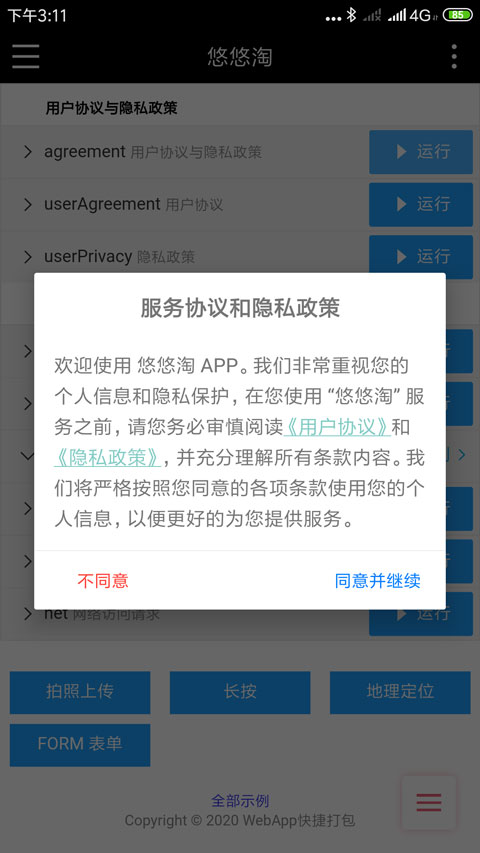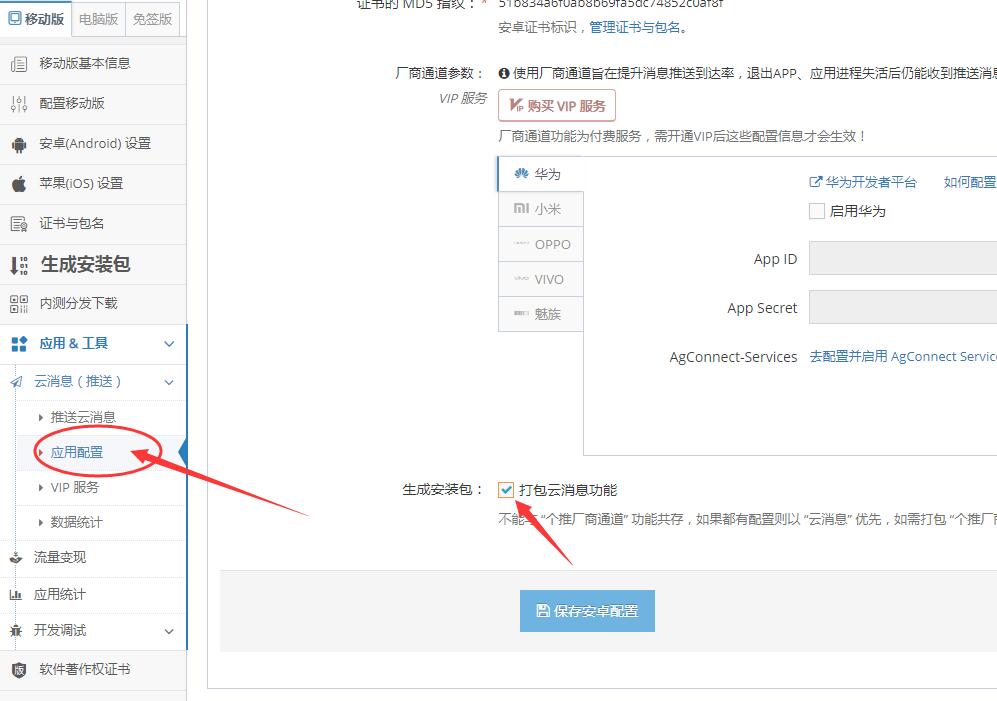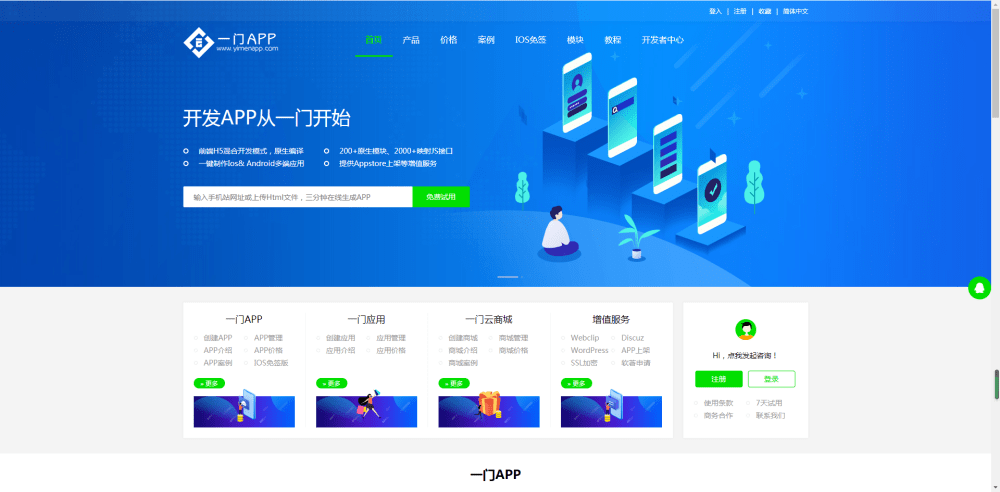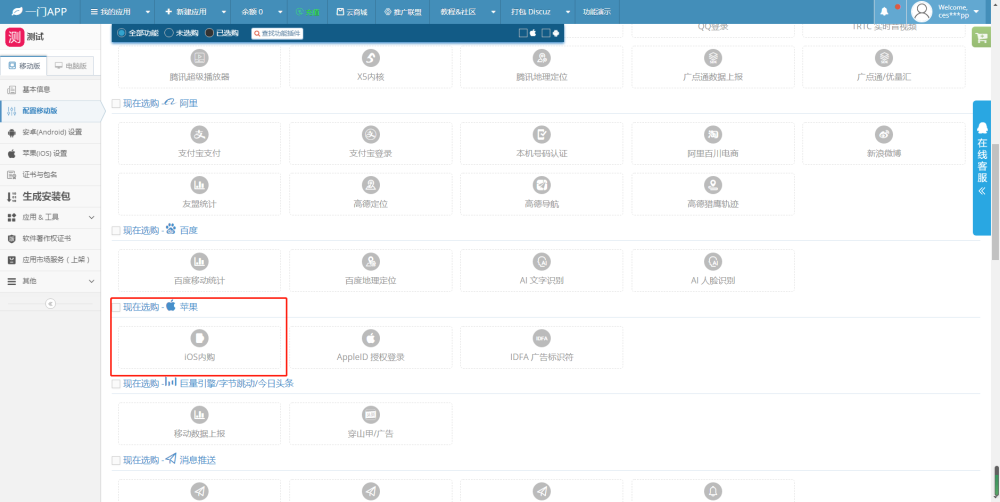Title: Developing an English Learning App for Android: A Comprehensive Guide for Beginners
Introduction:
English learning apps have become increasingly popular with the widespread use of smartphones and tablets. They offer a convenient and efficient way for people to improve their language skills on the go. In this tutorial, we will walk you through the basics of developing an English learning app for Android devices, including planning, design, and implementation. By the end of this tutorial, you should have a solid understanding of the principles and steps involved in creating an Android app for English learners.
Part 1: Planning Your English Learning App
1. Define your target audience: Before beginning the development process, it's crucial to identify your target audience. This will help you tailor the app's features to the specific needs and goals of your intended users.
2. Choose the app's focus: Determine the main purpose of your app — for example, vocabulary training, grammar exercises, listening or speaking practice, or a combination of these.
3. Research existing apps: Analyze the popular English learning apps on the market to identify gaps in the current offerings and find ways to make your app stand out.
4. Determine the scope of features: Prioritize the features that will be included in the initial release of your app, ensuring that they cater to the needs of your target audience and align with your chosen focus.
Part 2: Designing the User Interface and User Experience
1. Sketch out the app's user flow: Plan the sequence of screens and actions users will experience when interacting with your app, ensuring that navigation is intuitive and straightforward.
2. Choose a visual style: Pick a design theme that is visually appealing, engaging, and consistent throughout the app.
3. Design individual screens: Using the user flow as a guide, create wireframes or mockups of each screen in your app, focusing on clarity, readability, and ease of use.
4. Utilize app-design best practices: Ensure that your app's layout, colors, fonts, and icons follow Android design guidelines and are accessible to users of all abilities.
Part 3: Implementing the App's Functionality
1. Choose a development approach: Decide whether to use native app development, cross-platform app development, or hybrid app development for your project.
2. Set up your development environment: Install and configure the necessary tools and libraries, such as the Android Studio IDE and Android SDK, to begin creating your app.
3. Code the app's features: Write the necessary code to implement the app's functionality, following best practices for maintainability and performance.
4. Integrate third-party APIs or libraries, if needed: If your app requires additional functionalities, such as text-to-speech or translation services, integrate the relevant APIs, or libraries to facilitate these features.
Part 4: Testing, Deployment, and Maintenance
1. Test your app: Thoroughly test your app on various devices and screen sizes, fixing any bugs or issues that arise.
2. Optimize performance: Analyze the app's performance on different devices and optimize resource usage and loading times for a smooth end-user experience.
3. Prepare for deployment: Finetune your app's metadata, such as descriptions, keywords, and screenshots, to optimize your app store listing.
4. Deploy your app: Publish your app on the Google Play Store, adhering to their guidelines and requirements.
5. Maintain and update your app: Keep your app up-to-date with new content, features, and bug fixes to ensure the satisfaction and retention of users.
Conclusion
Developing an English learning app for Android is a fulfilling endeavor that combines language teaching and technology expertise. By following this guide, not only will you create a valuable learning tool for English learners, but you'll also gain valuable experience in app development and design.