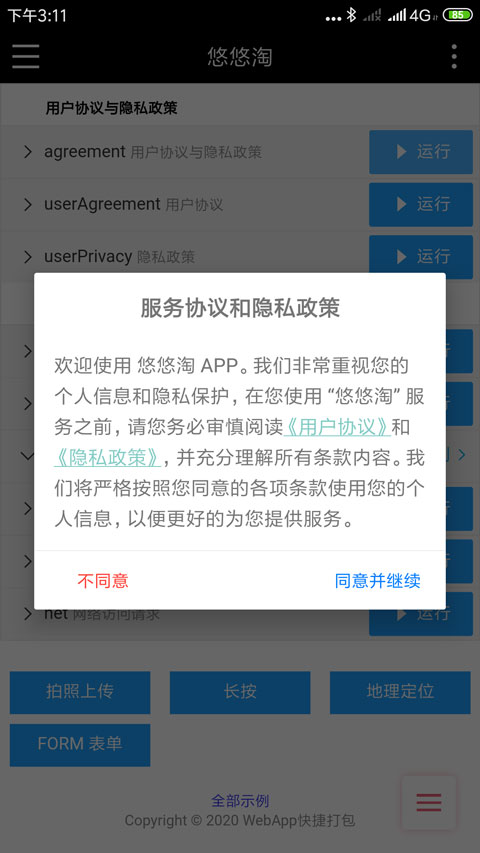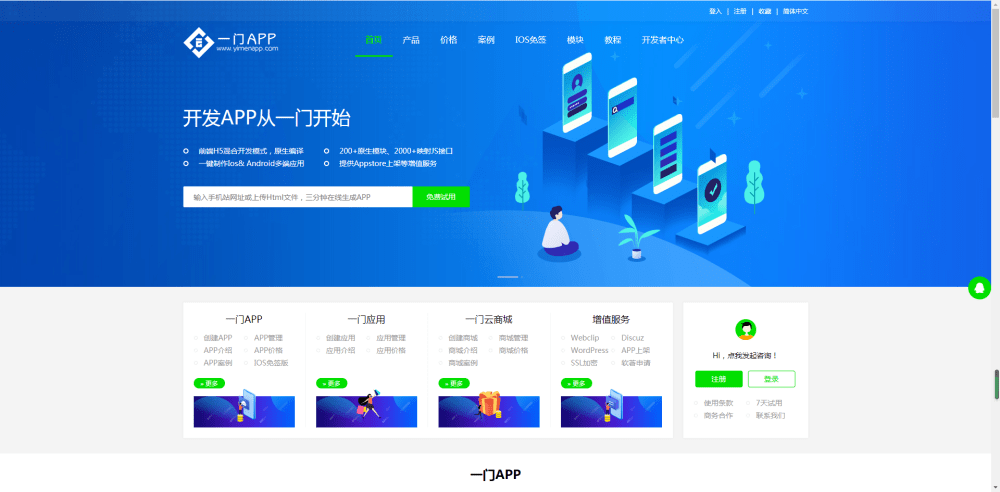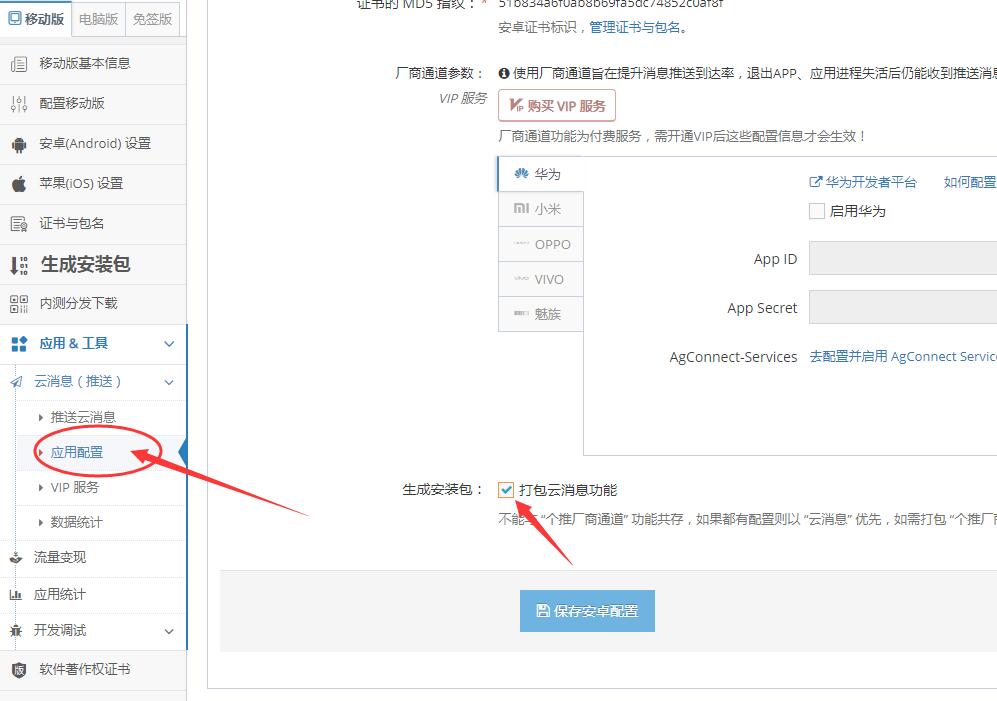Android应用程序启动时,默认会有一个启动动画,也称为启动画面或者闪屏。如果你想要修改自己应用的启动动画,通常有两种方法:
1. 替换启动画面图片
这种方法适用于只需要修改启动画面显示内容的情况。你可以选择一个新的图片,然后用原图覆盖原先应用的启动画面。
修改方法如下:
- 找到你想要替换的启动画面图片,在drawable文件夹中。
- 用同名的图片,替换原图。
- 重新编译和安装应用程序,就可以看到修改后的启动画面了。
2. 自定义启动动画
如果你想自定义一个完全不同的启动动画,可以使用Android提供的启动画面框架`SplashScreen`。
使用方法如下:
1. 在你的XML布局文件中,添加一个`ImageView`等组件,并在相应的java文件中引用该组件。
2. 在`onCreate()`方法开始时,设置该组件的图片并隐藏其他组件。
```java
public class MainActivity extends AppCompatActivity {
private ImageView splashImage;
@Override
protected void onCreate(Bundle savedInstanceState) {
super.onCreate(savedInstanceState);
//获取布局并隐藏其他组件
setContentView(R.layout.activity_main);
splashImage = findViewById(R.id.splash);
findViewById(R.id.content).setVisibility(View.GONE);
//设置动画
Animation animation = AnimationUtils.loadAnimation(this, R.anim.splash_animation);
animation.setAnimationListener(new Animation.AnimationListener() {
@Override
public void onAnimationStart(Animation animation) {
}
@Override
public void onAnimationEnd(Animation animation) {
//动画结束后显示其他组件并销毁启动画面
findViewById(R.id.content).setVisibility(View.VISIBLE);
finish();
}
@Override
public void onAnimationRepeat(Animation animation) {
}
});
splashImage.startAnimation(animation);
}
}
```
3. 创建一个资源文件,存储启动动画的动画效果。
例如,创建一个名为`splash_animation.xml`的文件,使用`alpha`、`scale`、`rotate`、`translate`等效果。
```xml
android:interpolator="@android:anim/accelerate_decelerate_interpolator"> android:fromAlpha="0.0" android:toAlpha="1.0" android:duration="1000" /> android:fromXScale="0.9" android:toXScale="1.0" android:fromYScale="0.9" android:toYScale="1.0" android:pivotX="50%" android:pivotY="50%" android:duration="1000" /> android:fromDegrees="0" android:toDegrees="360" android:pivotX="50%" android:pivotY="50%" android:duration="1000" /> android:fromXDelta="50%p" android:toXDelta="50%p" android:fromYDelta="50%p" android:toYDelta="50%p" android:duration="1000" />
```
这样,就可以自定义一个启动动画了。这个启动动画在启动应用的时候,会一直播放到该动画效果结束,然后显示应用的正常界面。