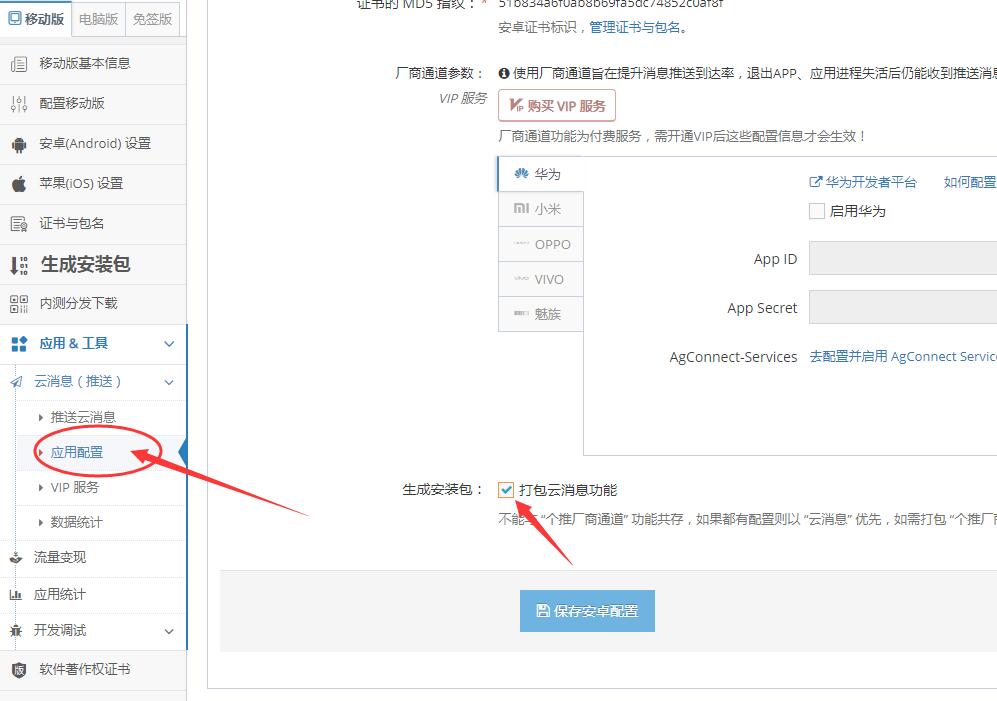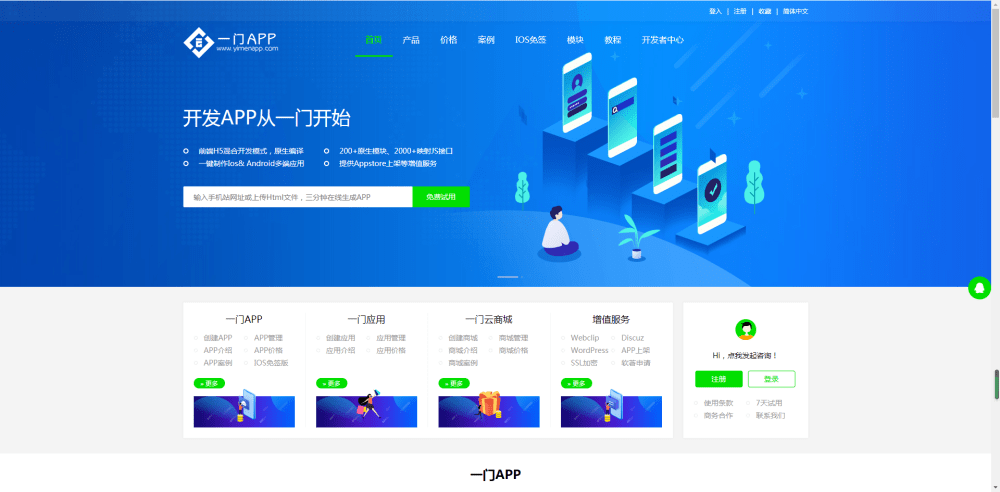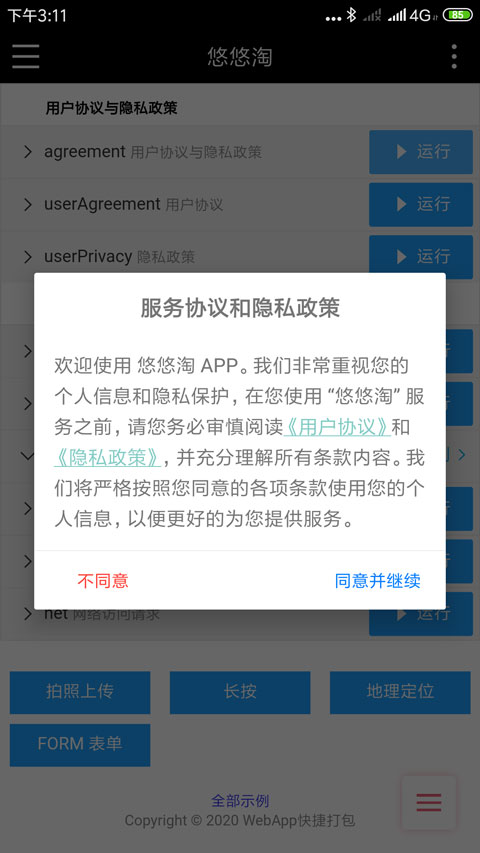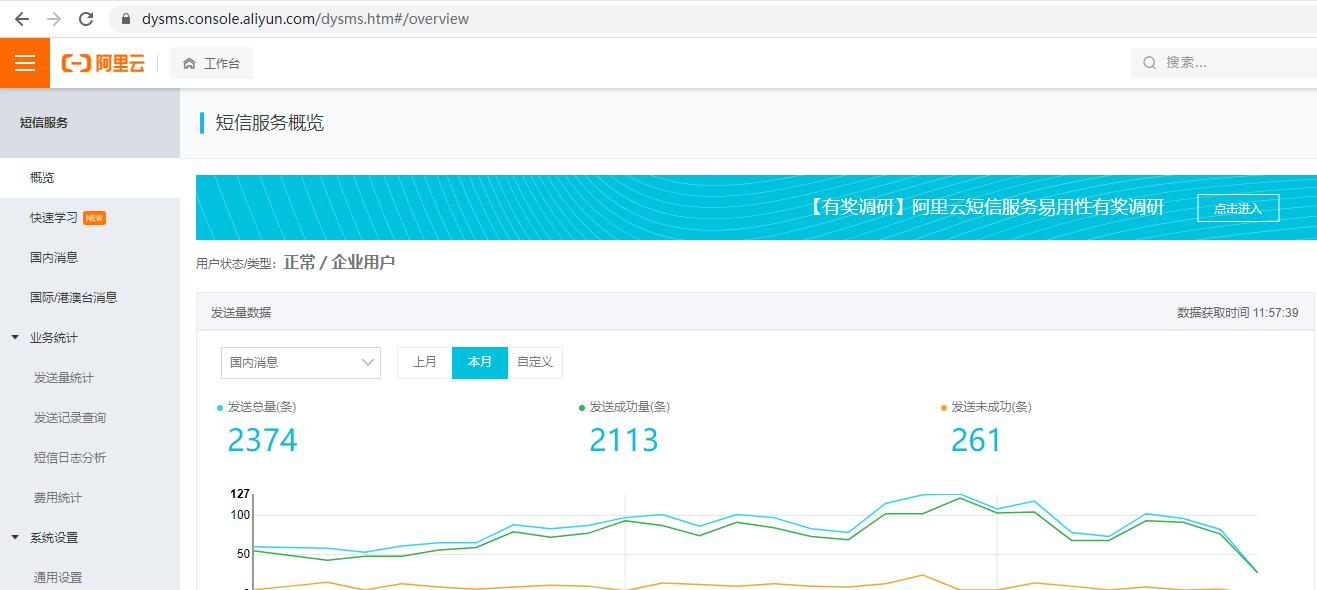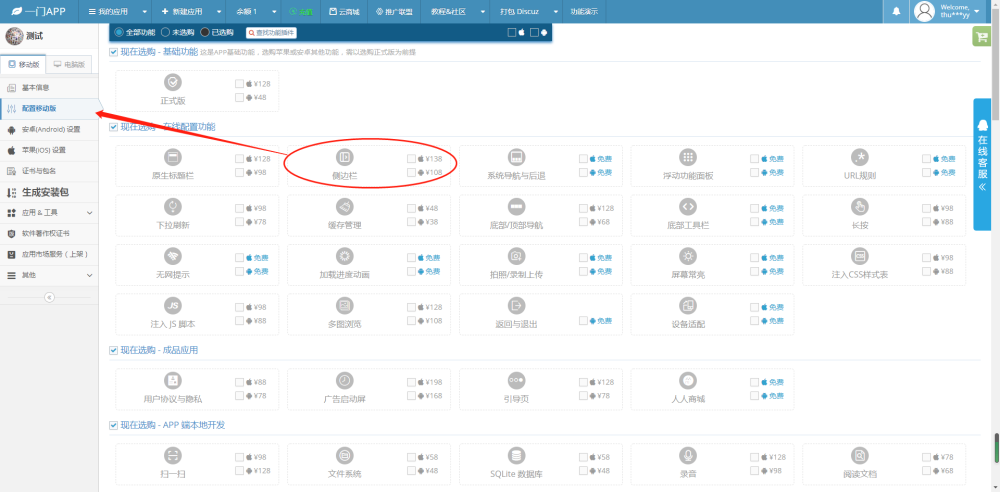这里提供一个安卓app开发实例的源码和详细解释。
这个实例是一个简单的计算器app,它可以进行基本的加减乘除运算。以下是它的源码和解释:
1. 首先是activity_main.xml文件,这是app的主界面布局。
```xml
xmlns:tools="http://schemas.android.com/tools" android:layout_width="match_parent" android:layout_height="match_parent" android:paddingBottom="@dimen/activity_vertical_margin" android:paddingLeft="@dimen/activity_horizontal_margin" android:paddingRight="@dimen/activity_horizontal_margin" android:paddingTop="@dimen/activity_vertical_margin" tools:context="com.example.calculator.MainActivity"> android:id="@+id/editText1" android:layout_width="match_parent" android:layout_height="wrap_content" android:layout_marginTop="10dp" android:hint="Enter a number" android:inputType="number" /> android:id="@+id/editText2" android:layout_below="@+id/editText1" android:layout_width="match_parent" android:layout_height="wrap_content" android:layout_marginTop="10dp" android:hint="Enter another number" android:inputType="number" /> android:id="@+id/textViewResult" android:layout_below="@+id/editText2" android:layout_width="wrap_content" android:layout_height="wrap_content" android:text="Result:" android:textSize="24sp" android:textStyle="bold"/> android:id="@+id/buttonAdd" android:layout_below="@+id/textViewResult" android:layout_width="wrap_content" android:layout_height="wrap_content" android:layout_marginRight="10dp" android:text="+" /> android:id="@+id/buttonSub" android:layout_toRightOf="@+id/buttonAdd" android:layout_below="@+id/textViewResult" android:layout_width="wrap_content" android:layout_height="wrap_content" android:layout_marginRight="10dp" android:text="-" /> android:id="@+id/buttonMul" android:layout_toRightOf="@+id/buttonSub" android:layout_below="@+id/textViewResult" android:layout_width="wrap_content" android:layout_height="wrap_content" android:layout_marginRight="10dp" android:text="*" /> android:id="@+id/buttonDiv" android:layout_toRightOf="@+id/buttonMul" android:layout_below="@+id/textViewResult" android:layout_width="wrap_content" android:layout_height="wrap_content" android:text="/" />
```
2. 接下来是MainActivity.java文件,这是app的主要逻辑部分。
```java
package com.example.calculator;
import androidx.appcompat.app.AppCompatActivity;
import android.os.Bundle;
import android.view.View;
import android.widget.Button;
import android.widget.EditText;
import android.widget.TextView;
public class MainActivity extends AppCompatActivity {
//定义控件变量
EditText editText1, editText2;
Button buttonAdd, buttonSub, buttonMul, buttonDiv;
TextView textViewResult;
@Override
protected void onCreate(Bundle savedInstanceState) {
super.onCreate(savedInstanceState);
setContentView(R.layout.activity_main);
//获取控件对象
editText1 = findViewById(R.id.editText1);
editText2 = findViewById(R.id.editText2);
textViewResult = findViewById(R.id.textViewResult);
buttonAdd = findViewById(R.id.buttonAdd);
buttonSub = findViewById(R.id.buttonSub);
buttonMul = findViewById(R.id.buttonMul);
buttonDiv = findViewById(R.id.buttonDiv);
//设置监听器
buttonAdd.setOnClickListener(new View.OnClickListener() {
@Override
public void onClick(View v) {
int num1 = Integer.parseInt(editText1.getText().toString());
int num2 = Integer.parseInt(editText2.getText().toString());
int result = num1 + num2;
textViewResult.setText("Result: " + result);
}
});
buttonSub.setOnClickListener(new View.OnClickListener() {
@Override
public void onClick(View v) {
int num1 = Integer.parseInt(editText1.getText().toString());
int num2 = Integer.parseInt(editText2.getText().toString());
int result = num1 - num2;
textViewResult.setText("Result: " + result);
}
});
buttonMul.setOnClickListener(new View.OnClickListener() {
@Override
public void onClick(View v) {
int num1 = Integer.parseInt(editText1.getText().toString());
int num2 = Integer.parseInt(editText2.getText().toString());
int result = num1 * num2;
textViewResult.setText("Result: " + result);
}
});
buttonDiv.setOnClickListener(new View.OnClickListener() {
@Override
public void onClick(View v) {
int num1 = Integer.parseInt(editText1.getText().toString());
int num2 = Integer.parseInt(editText2.getText().toString());
double result = (double)num1 / num2;
textViewResult.setText("Result: " + result);
}
});
}
}
```
3. 最后是AndroidManifest.xml文件,这是app的配置文件。
```xml
package="com.example.calculator"> android:allowBackup="true" android:icon="@mipmap/ic_launcher" android:label="@string/app_name" android:roundIcon="@mipmap/ic_launcher_round" android:supportsRtl="true" android:theme="@style/AppTheme">
```
以上就是这个简单的安卓计算器app的源码和解释。它使用了EditText、Button和TextView等控件,并在MainActivity.java文件中使用了基本的控件获取、监听器设置和运算逻辑。这个实例可以帮助初学者更好地理解安卓app的开发流程和控件使用。