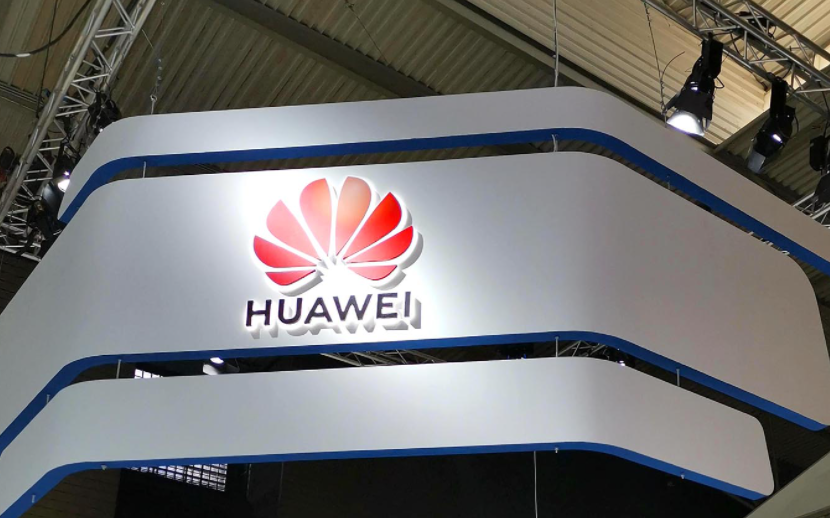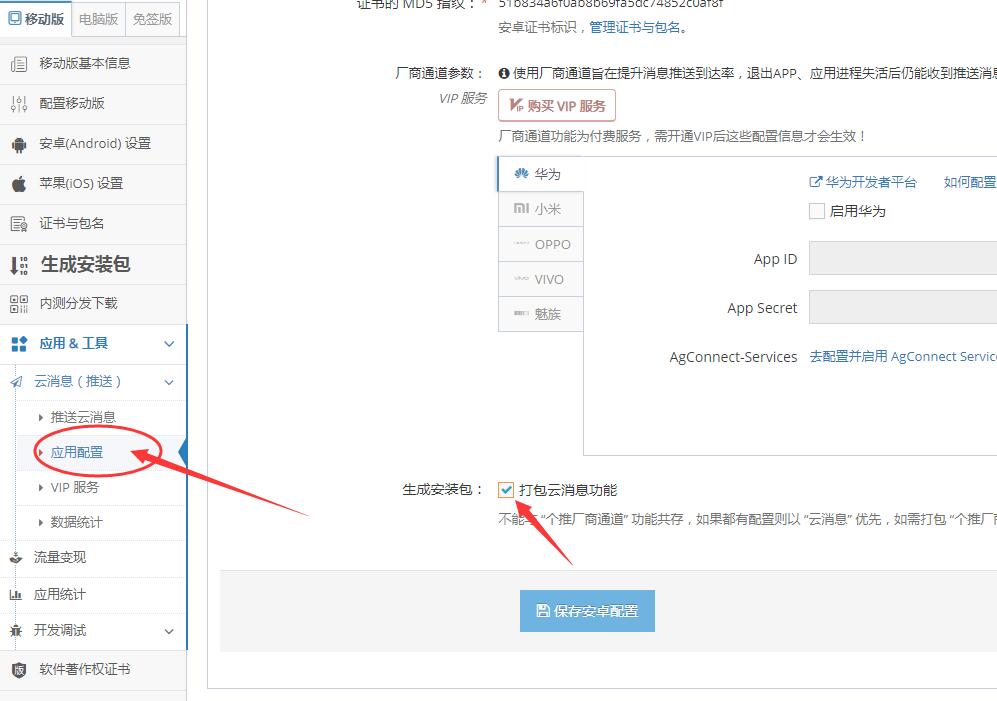安卓App打包带数据,通常是指将应用所需要的资源文件、配置文件等与应用一起打包成一个安装包,使得在用户安装时,这些文件能够同时被安装到设备上,使得应用能够正常运行。这里给出一种常用的安卓App带数据打包的方法:
首先,在应用程序的res目录下新建一个文件夹,例如“data”。
(1)将需要打包的数据文件放入这个文件夹中,按照其在应用程序中所使用的路径进行归类。
(2)在应用程序的代码中加入以下代码段:
```
ApplicationInfo appInfo = getApplicationInfo();
String dataPath = appInfo.dataDir + "/../";
AssetManager assetManager = getAssets();
String[] files = null;
try {
files = assetManager.list("data");
} catch (IOException e) {
Log.e("tag", "Failed to get asset file list.", e);
}
for(String filename : files) {
InputStream in = null;
OutputStream out = null;
try {
in = assetManager.open("data/" + filename);
File outFile = new File(dataPath + "/files/" + filename);
out = new FileOutputStream(outFile);
copyFile(in, out);
} catch(IOException e) {
Log.e("tag", "Failed to copy asset file: " + filename, e);
}
finally {
if (in != null) {
try {
in.close();
} catch (IOException e) {
// NOOP
}
}
if (out != null) {
try {
out.close();
} catch (IOException e) {
// NOOP
}
}
}
}
private void copyFile(InputStream in, OutputStream out) throws IOException {
byte[] buffer = new byte[1024];
int read;
while((read = in.read(buffer)) != -1){
out.write(buffer, 0, read);
}
}
```
(3)执行以上步骤后就可以生成一个带数据文件的 APK 安装包。
以上介绍的是一种基于AssetManager方式的打包方法,将数据文件打包后口令使用 AssetManager 获取,从而实现数据获取的目的。