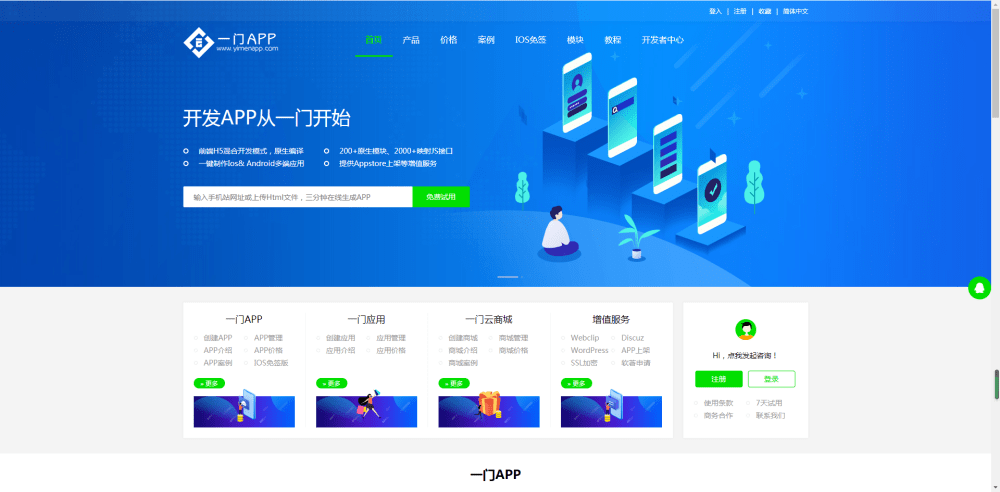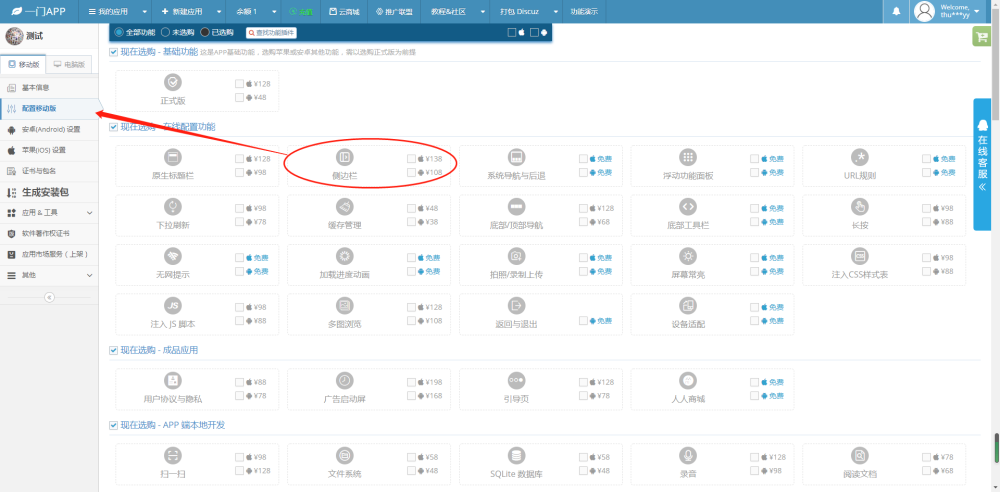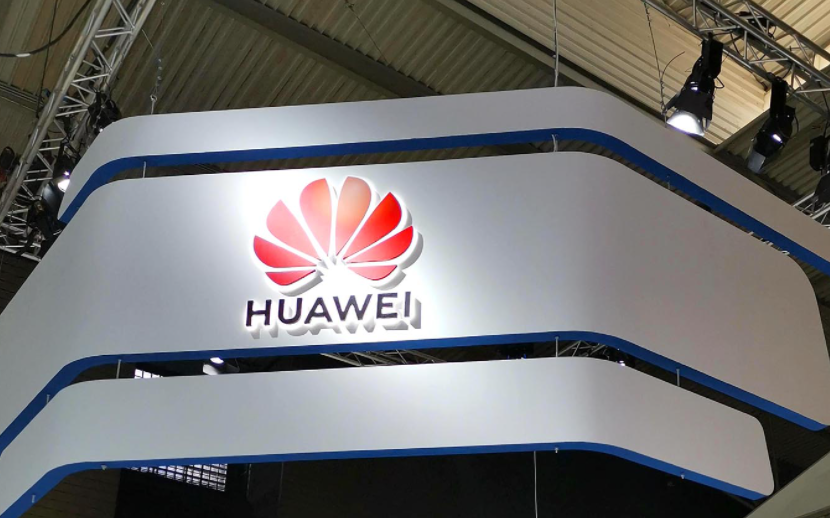随着移动设备的普及和技术的进步,手机上的蓝牙技术越来越成熟,在我们的日常生活中已经成为必不可少的一种技术。在安卓11版本中,蓝牙技术也得到了更进一步的发展和提升,本文将详细介绍如何在安卓11开发中使用蓝牙技术。
一、连接蓝牙设备
在使用安卓11中的蓝牙技术前需要先进行连接蓝牙设备。连接蓝牙设备有两种方式:一种是从已经配对的设备中选择需要连接的设备,另一种是搜索可用设备并连接。以下是他们的详细步骤:
1. 选择已经配对的设备进行连接
a. 获取已经配对的设备列表
在使用蓝牙进行设备连接前,需要获取已经配对的设备列表。在安卓中使用BluetoothAdapter的getBondedDevices()方法可以获取已经配对的设备列表:
```
// 创建BluetoothAdapter对象
BluetoothAdapter bluetoothAdapter = BluetoothAdapter.getDefaultAdapter();
// 获取已经配对的蓝牙设备列表
Set
```
b. 选择需要连接的设备并进行连接
通过列表中的getAddress()方法获取需要连接设备的地址,作为BluetoothDevice的参数,并使用BluetoothSocket进行连接。
```
// 获取需要连接设备的地址
String deviceAddress = pairedDevices.iterator().next().getAddress();
// 创建BluetoothDevice对象
BluetoothDevice bluetoothDevice = bluetoothAdapter.getRemoteDevice(deviceAddress);
// 创建BluetoothSocket对象进行连接
BluetoothSocket bluetoothSocket = bluetoothDevice.createRfcommSocketToServiceRecord(uuid);
bluetoothSocket.connect();
```
其中uuid为连接所需的服务UUID,可以自定义。
2. 搜索可用设备并进行连接
a. 启用蓝牙设备
使用BluetoothAdapter的enable()方法启用蓝牙设备。
```
// 启用蓝牙设备
BluetoothAdapter bluetoothAdapter = BluetoothAdapter.getDefaultAdapter();
if (!bluetoothAdapter.isEnabled()) {
bluetoothAdapter.enable();
}
```
b. 搜索并获取可用设备列表
在蓝牙设备启用后,使用BluetoothAdapter的startDiscovery()方法进行设备搜索,并使用BroadcastReceiver接收搜索结果。
```
// 搜索蓝牙设备
bluetoothAdapter.startDiscovery();
// 创建BroadcastReceiver进行搜索结果的接收
BroadcastReceiver discoverReceiver = new BroadcastReceiver() {
@Override
public void onReceive(Context context, Intent intent) {
String action = intent.getAction();
if (BluetoothDevice.ACTION_FOUND.equals(action)) {
BluetoothDevice device = intent.getParcelableExtra(BluetoothDevice.EXTRA_DEVICE);
// 获取搜索到的设备列表
}
}
};
```
c. 选择需要连接设备并进行连接
通过列表中的getAddress()方法获取需要连接设备的地址,作为BluetoothDevice的参数,并使用BluetoothSocket进行连接。
```
// 获取需要连接设备的地址
String deviceAddress = device.getAddress();
// 创建BluetoothDevice对象
BluetoothDevice bluetoothDevice = bluetoothAdapter.getRemoteDevice(deviceAddress);
// 创建BluetoothSocket对象进行连接
BluetoothSocket bluetoothSocket = bluetoothDevice.createRfcommSocketToServiceRecord(uuid);
bluetoothSocket.connect();
```
其中uuid为连接所需的服务UUID,可以自定义。
二、蓝牙通信
在蓝牙设备连接成功后,可以进行数据的传输。在安卓11中,数据通信需要使用BluetoothGatt进行通信,以下是通信的详细步骤:
1. 获取蓝牙支持的服务和特性
在使用BluetoothGatt进行通信前,需要获取当前连接的蓝牙设备支持的服务和特性。
```
private BluetoothGatt mBluetoothGatt;
private void discoverServices() {
mBluetoothGatt.discoverServices();
}
private final BluetoothGattCallback mBluetoothGattCallback = new BluetoothGattCallback() {
@Override
public void onConnectionStateChange(BluetoothGatt gatt, int status, int newState) {
if (newState == BluetoothProfile.STATE_CONNECTED) {
discoverServices();
}
}
@Override
public void onServicesDiscovered(BluetoothGatt gatt, int status) {
List
for (BluetoothGattService service : services) {
List
for (BluetoothGattCharacteristic characteristic : characteristics) {
// 获取蓝牙支持的服务和特性
}
}
}
};
```
2. 读写数据
a. 写入数据
使用BluetoothGattCharacteristic的setValue()方法设置写入的数据,并使用BluetoothGatt的writeCharacteristic()方法进行数据写入。
```
private void writeData(BluetoothGattCharacteristic characteristic, byte[] value) {
characteristic.setValue(value);
mBluetoothGatt.writeCharacteristic(characteristic);
}
```
b. 读取数据
使用BluetoothGatt的readCharacteristic()方法读取数据,并在读取完成后通过BluetoothGattCallback接收数据。
```
private void readData(BluetoothGattCharacteristic characteristic) {
mBluetoothGatt.readCharacteristic(characteristic);
}
private final BluetoothGattCallback mBluetoothGattCallback = new BluetoothGattCallback() {
@Override
public void onCharacteristicRead(BluetoothGatt gatt, BluetoothGattCharacteristic characteristic, int status) {
byte[] value = characteristic.getValue();
}
};
```
三、总结
在安卓11开发中,蓝牙技术得到了更加丰富和完善的支持,开发者只需按照以上步骤即可实现蓝牙设备的连接和数据的传输。当然,在具体的开发过程中,由于蓝牙技术的复杂性,还需要专业的开发人员配合使用各种协议和规范,才能开发一款真正优秀的蓝牙应用。