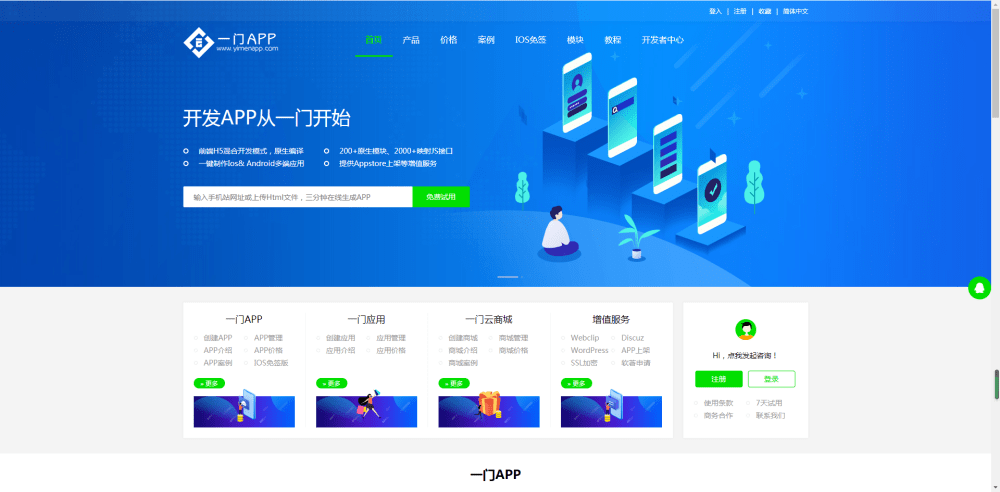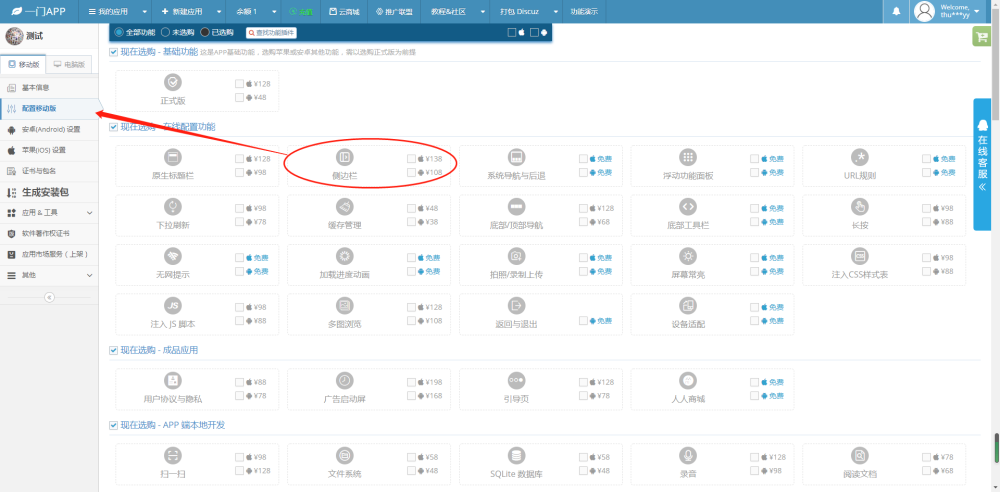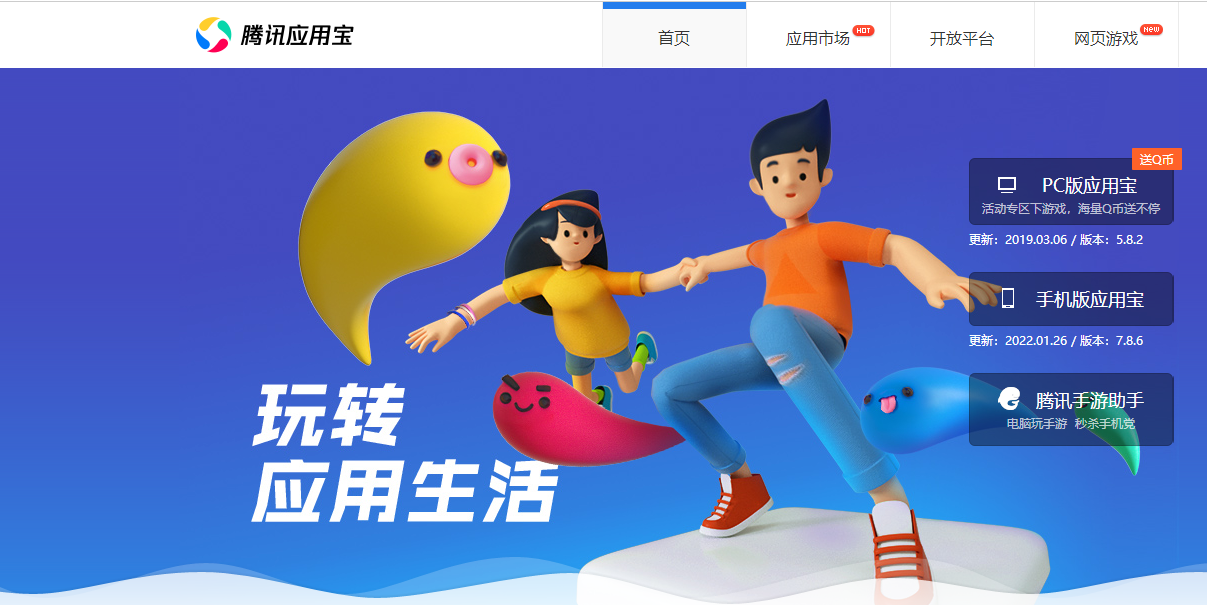制作安卓蓝牙App的基本原理就是使用Android SDK中提供的Bluetooth API,通过蓝牙模块在设备之间建立无线通信,并实现数据传输的功能。
下面是一个简单的示例,展示如何使用Android Studio开发一个与外围蓝牙设备进行连接并发送数据的应用程序。
1. 创建新项目
在Android Studio中创建一个新的应用程序项目。在项目创建完成后,打开build.gradle文件并添加以下依赖项:
```
dependencies {
implementation 'com.android.support:appcompat-v7:28.0.0'
implementation 'com.android.support.constraint:constraint-layout:1.1.3'
implementation 'com.android.support:design:28.0.0'
}
```
2. 布局设计
在activity_main.xml中添加两个按钮,一个用于搜索可用设备,另一个用于连接选定的设备。
```
android:id="@+id/button_search" android:layout_width="wrap_content" android:layout_height="wrap_content" android:text="搜索" app:layout_constraintBottom_toBottomOf="parent" app:layout_constraintHorizontal_bias="0.5" app:layout_constraintLeft_toLeftOf="parent" app:layout_constraintRight_toLeftOf="@+id/button_connect" app:layout_constraintTop_toTopOf="parent" app:layout_constraintVertical_bias="0.5" /> android:id="@+id/button_connect" android:layout_width="wrap_content" android:layout_height="wrap_content" android:text="连接" app:layout_constraintBottom_toBottomOf="parent" app:layout_constraintHorizontal_bias="0.5" app:layout_constraintRight_toRightOf="parent" app:layout_constraintTop_toTopOf="parent" app:layout_constraintVertical_bias="0.5" /> ``` 3. 定义Java类 在MainActivity.java文件中定义两个按钮的监听器,并使用BluetoothAdapter类来搜索和连接设备。此外,也需要使用BluetoothSocket类与外围设备进行无线通信。 ``` public class MainActivity extends AppCompatActivity { private final static int REQUEST_ENABLE_BT = 1; private BluetoothAdapter bluetoothAdapter; private Set private ArrayAdapter private ListView listView; private BluetoothDevice selectedDevice; private BluetoothSocket mmSocket; private OutputStream mmOutputStream; @Override protected void onCreate(Bundle savedInstanceState) { super.onCreate(savedInstanceState); setContentView(R.layout.activity_main); listView = findViewById(R.id.listView); checkBluetoothState(); // 设置搜索按钮监听器 Button searchButton = (Button) findViewById(R.id.button_search); searchButton.setOnClickListener(new View.OnClickListener() { @Override public void onClick(View view) { discoverDevices(); } }); // 设置连接按钮监听器 Button connectButton = (Button) findViewById(R.id.button_connect); connectButton.setOnClickListener(new View.OnClickListener() { @Override public void onClick(View view) { connectToDevice(selectedDevice); } }); } private void checkBluetoothState() { bluetoothAdapter = BluetoothAdapter.getDefaultAdapter(); if (bluetoothAdapter == null) { Toast.makeText(this, "蓝牙不可用", Toast.LENGTH_SHORT).show(); finish(); } else { if (!bluetoothAdapter.isEnabled()) { Intent enableIntent = new Intent(BluetoothAdapter.ACTION_REQUEST_ENABLE); startActivityForResult(enableIntent, REQUEST_ENABLE_BT); } } } private void discoverDevices() { if (bluetoothAdapter.isDiscovering()) { bluetoothAdapter.cancelDiscovery(); } bluetoothAdapter.startDiscovery(); BroadcastReceiver discoveryResult = new BroadcastReceiver() { @Override public void onReceive(Context context, Intent intent) { String action = intent.getAction(); if (BluetoothDevice.ACTION_FOUND.equals(action)) { BluetoothDevice device = intent.getParcelableExtra(BluetoothDevice.EXTRA_DEVICE); devicesArrayAdapter.add(device.getName() + "\n" + device.getAddress()); } } }; IntentFilter filter = new IntentFilter(BluetoothDevice.ACTION_FOUND); registerReceiver(discoveryResult, filter); devicesArrayAdapter = new ArrayAdapter listView.setAdapter(devicesArrayAdapter); } private void connectToDevice(BluetoothDevice device) { UUID uuid = UUID.fromString("00001101-0000-1000-8000-00805f9b34fb"); try { mmSocket = device.createRfcommSocketToServiceRecord(uuid); mmSocket.connect(); mmOutputStream = mmSocket.getOutputStream(); } catch (IOException e) { e.printStackTrace(); } } } ``` 4. 在Manifest文件中添加蓝牙权限 ``` ``` 5. 运行和测试 在运行和测试你的应用程序之前,请确保你的Android设备已启用蓝牙,以及附近有其他蓝牙设备可供连接。 结论:通过这个简单的示例,你可以了解到制作安卓蓝牙App的基础知识,并且可以通过使用Android SDK中提供的各种类和API,自己设计出更加强大的应用程序。